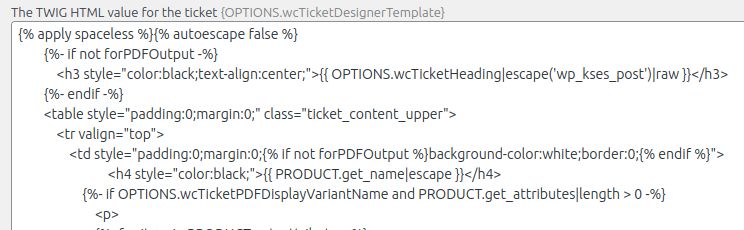
Option Ticket Template Design
You can change the ticket layout and content by changing the template. You are able to test your changes upfront, by changing the code first
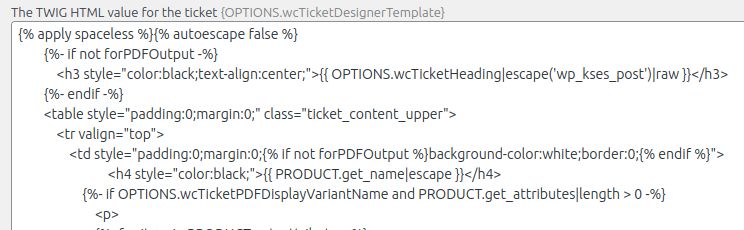
You can change the ticket layout and content by changing the template. You are able to test your changes upfront, by changing the code first
2.1.0 Important bug fix for the ticket scanner.
2.0.7 I am focusing now on speed. To speed up the solution and the ticket scanner. The first step is done and the scan&redeem option
2.0.5 IMPORTANT: The self-redeem button was missing in the ticket designer. Now it is added back. But if you changed the ticket designer template it
2.0.4 RTL support is introduced. But as BETA. Try it out on the test ticket desginer. IMPORTANT: There are changes on the PDF handler. I
2.0.1 The first emergency fix. Some of you are not having the PHP module intl installed. So the new ticket designer is failing to load,