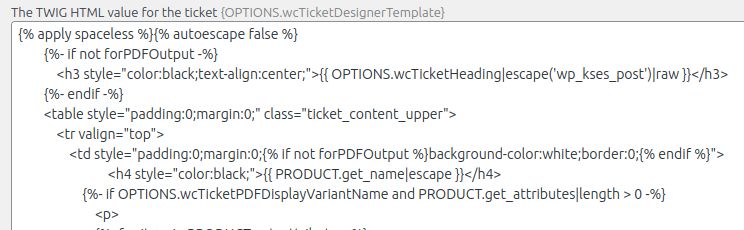
You can change the ticket layout and content by changing the template. You are able to test your changes upfront, by changing the code first in the test area. https://youtu.be/mrNrhW3I9c8
Option Heading For The Ticket Download Section Within The Purchase Order Email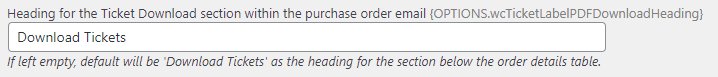
You can change the label for the heading within purchase order email. The label will be placed below the order details. This is how it could look on the email.
Option Hide The Link To The Ticket Detail Page In Your Order Email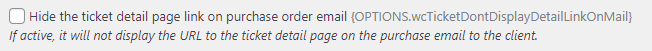
Each ticket number will have a link to the ticket detail view. You can deactivate this option.
Option Hide The PDF Download Link For Each Ticket In Your Order Emails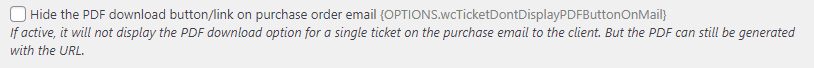
Each ticket number will have a link to download the ticket as a PDF. You can deactivate this option. If you go with the all-in-one PDF option, then this could be easier for your customer. At the same time then they would not be able to forward a specific ticket to someone else. They maybe […]
Option Display The One PDF With All Tickets Link On The Checkout Page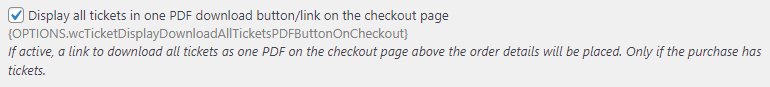
You can have the link to a PDF that contains all tickets on the checkout page. This allows your customer to be faster at the entrance. They just open the PDF and if they have multiple tickets (group and/or family) it is easier to display the QR code for each ticket. It will be displayed […]
Option Display The One PDF With All Tickets In The Order Email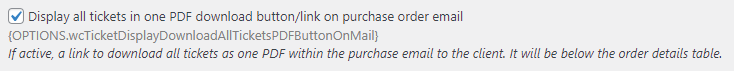
You can have the link to one PDF that contains all tickets. This allows your customer to be faster at the entrance. They just open the one PDF and scroll to the QR code if they have multiple tickets (group and/or family). It is easier to display the QR code for each ticket. It will […]
Option Display The Order Detail View Link On The Checkout Page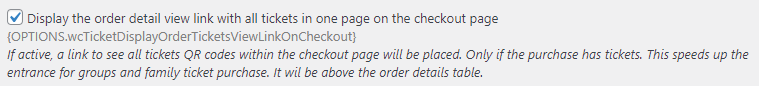
You can have the link to the order detail view on the checkout page. This allows your customer to be faster at the entrance. They just open the page and if they have multiple tickets (group and/or family) it is easier to display the QR code for each ticket. It will be displayed only if […]
Option Display The Order Detail View Link In The Order Mail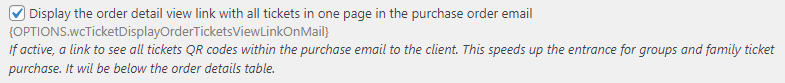
You can have the URL to the order detail view in your order emails. This allows your customer to be faster at the entrance. They just open the page and if they have multiple tickets (group and/or family) it is easier to display the QR code for each ticket. The link will be added to […]
Option Hide The PDF Download Option From The Ticket Detail View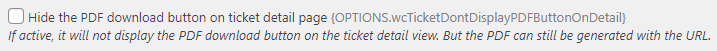
Your customer will have the option to download a PDF version of the ticket on the ticket detail page. You can deactivate this option. The option just controls the rendering of the button. If your customer has already the PDF link, then it will still render the PDF, if the URL is called.
Option Label for the Ticket Number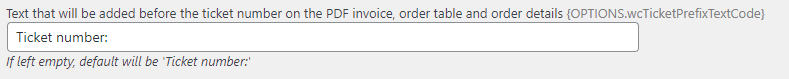
The ticket number displayed to your customer will have a text prefix. So that they can easy understand what the number is. You can change the label. If it is empty, then the default value will be used.
