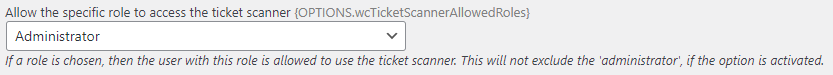
Option Ticket Scanner Allowed Roles
You can limit access to the ticket scanner. By default everybody can access the ticket scanner. It is also possible to limit the usage of
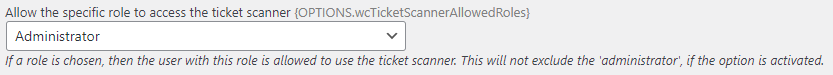
You can limit access to the ticket scanner. By default everybody can access the ticket scanner. It is also possible to limit the usage of
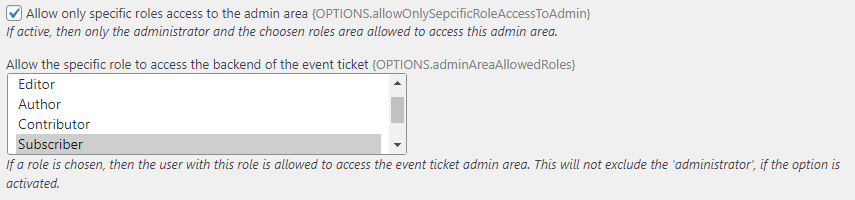
You can limit access to the plugin admin area. Activate the option allowOnlySepcificRoleAccessToAdmin to allow only the selected roles of the option adminAreaAllowedRoles. The options are
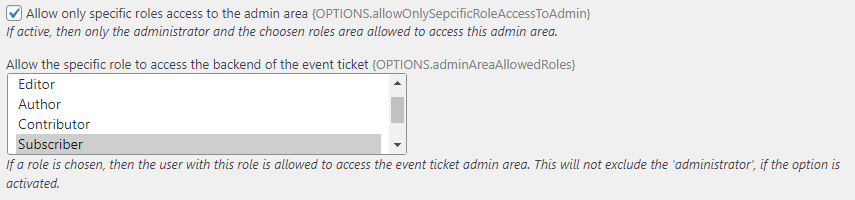
You can limit access to the plugin admin area. Activate the option allowOnlySepcificRoleAccessToAdmin to allow only the selected roles of the option adminAreaAllowedRoles. The options are
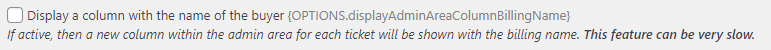
You can display a column with the name of the buyer. This column will be added to the data table for the tickets within the
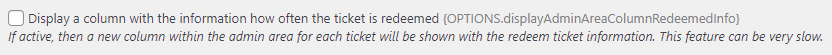
You can display a column with the information about how often the ticket was redeemed. This column will be added to the data table for
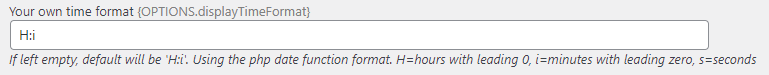
You can set your own time format. This time format will be used for elements that are displayed toward your customers. Default will be ‘H:i’.
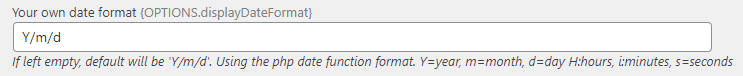
You can set your own date format. This date format will be used for elements that are displayed toward your customers. Default will be ‘Y/m/d’.
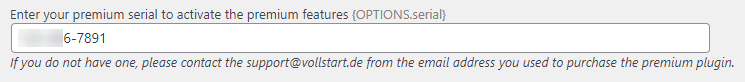
Enter your premium serial to activate the premium features and allow updates.